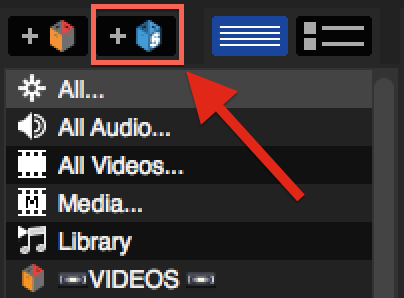https://www.youtube.com/watch?v=iMW_E5w5CQg
Create Crates and Building Overviews
Before playing music in any Serato software, it is essential to analyze your music files. The analyze files function processes the music in your library to detect file corruption, build and save waveform overview to an ID3 tag, and calculate auto-gain and BPM values (if these options are selected).
How to Analyze Files
To analyze files you will need to run your Serato software in offline mode (with the USB cable disconnected from your hardware). Click the Analyze Files button to start the analysis of all the music that has been added to your Serato library.
Each time you use the analyze files function, Serato software will only analyze files that have not previously been analyzed.
Note: If the software starts analyzing files which have been analyzed previously, stop the process by clicking the Analyze Files button again. Next, click the Rescan ID3 Tags button found within the Files panel and allow it to finish. This will ensure that only non-analyzed files get processed. You can now start the analyzing process again.